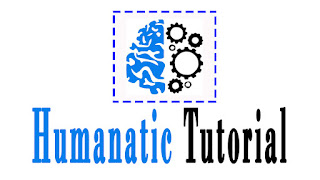When a call marks as 'not connected' then it goes to 'reason not connected' category for find why that call not connected to a qualified agent. The purpose of this category is to find 'why the caller did not connect to a live qualified agent'. I always mentioned the purpose of every category because this is the main theme to create a category and this helps you to review that category correctly. Well, in my previous article I also discuss 'inbound category' & 'outbound category'.
Also, read more about:-
How to review 'Inbound category' correctly in humanatic- Tips & Tricks
How to review 'Live conversation-Outbound' correctly in humanatic- Tips & Tricks
When a new user approved then he/she will get only 2 categories and those are 'Inbound & outbound'. Then the next category which will unlock is 'Reason Not connected'. In this article, I will discuss some key points and details about this which may help you to review this category easily.
Reached Voicemail, Left Message:- If a call goes to voicemail then you will hear a voicemail tone (in the video, find 6-second mark) then you will hear one-sided talking from a caller(sometime you may not hear). If a person left message after tone then marks this option. Here I Attached a video where you will find the voicemail call.
Example:-
Caller:- I need to talk with Mike.
Receptionist or Agent:- He is not available, I could transfer to his voicemail.
Then the call goes to voicemail and caller left a message.
Reached Voicemail, did not leave Message:- This option is same as 'Reached Voicemail, Left Message' but here caller will not leave a message. That is the only difference. This option is perfect for the upper video.
Example:-
Caller:- I need to talk with Mike.
Receptionist or Agent:- He is not available, I could transfer to his voicemail.
Then the call goes to voicemail and caller will not leave a message.
Left a message with a live person:- If a caller looking for someone and could not connect but he left a verbal message with a live person. Example:-
Caller:- Can I talk with 'Mike'.
Agen/receptionist:- He is not available right now, can I take a message.
Caller:- Ok, tell him to call back/let him know I want SUV etc.
Declined to leave a message with a live person:- Select this option a caller did not reached desired person and agent/receptionist offer to leave a message. Example:-
Caller:- Can I talk with 'Mike'.
Agen/receptionist:- He is not available right now, can I take a message.
Caller:- It's ok. I will call him later.
Select this option if caller inquiring a department like sales/parts/service but any agent is not free to take the call and caller cut the call without reaching any desired agent. Example:-
Caller:- Can I talk with any service agent.
Agen/receptionist:- unfortunately no one is available right now.
Caller:- It's ok. I will call later.
Hung up while on hold or during 30+ seconds of ringing:- If an agent transfer the call to another agent and the call cuts down. Example:-
Caller:- Can I talk with 'Mike'.
Agen/receptionist:- wait a minute.
Then the call transfer and caller did not reach the desired person and call cuts down/cut off.
Select this option if-
A call transferred from phone bridge greeting and left on hold.
A phone bridge greeting which is a recorded message where offer a menu like- press 1 for sale, press 2 for parts, press 3 for service.
A call continuously ringing without being answer and in the end call cuts of.
Example of Bridge greeting calls:-
Wrong Number, Nobody there, Junk call, hung up during bridge greeting:- Select this option if-
A caller dialed the wrong number.
An agent answers the call, but the caller was not there/cut off the call when an agent answers.
You did not hear any voice. Usually, it is an empty call. No sound type call.
A solicitors/vendors are calling.
A call never passed the bridge greetings.
Could not connect to a live, Qualified agent- Other:-
Select this option if a call lost the connection.
If a caller returning miss call and never connect with that person who called him.
If you could not find why caller could not connect with a live qualified agent/do not match with the upper option then mark this option.
Call connected to a live, qualified agent-Bingo!:-
Select this option if caller successfully handles by an agent. Sometime new member could not understand and they mark the call wrongly as 'Not connected".
Tips & Tricks:-
1. Usually, at the end of the call, you will find why a call not connected.
2. If you hear agent and caller talking then try to find is agent saying 'can i take a message' if says then it 'mark as left a message with a live person' if not then mark as 'declined to leave a live message. If i heard agent and caller voice i always tried to listen is agent says to leave a message. Because most of this kind of call marks as these two options 'leave a live message or declined to leave a live message'.
3.always follow the wave activity. Example:-
This is a continuous ringing type call. If you follow the wave then you could easily understand what will be the right tag for the call.
If you have any question, then just comment below. I will reply you as soon as possible.